This article will explain the different status colors that can be achieved in Dealer by Design. These are the default settings and may differ at your dealership if modified.
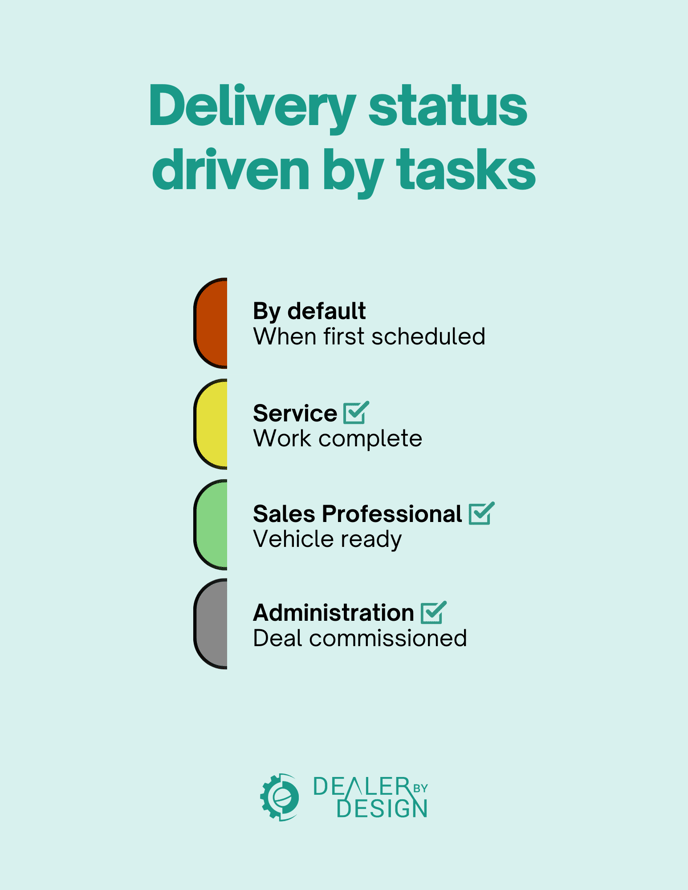
Overview
The delivery status has a total of 4 associated colors. The status color will change as tasks are completed. By default task required for each status stage is shown in the photo above, but can be described as:
Stage 1
Status: Scheduled
Color: Orange
Task required: N/A
Task: N/A
Stage 2
Status: Pending
Color: Yellow
Task list: Service
Task: Work completed
Stage 3
Status: Ready
Color: Green
Task list: Sales Professional
Task: Vehicle ready
Stage 4
Status: Completed
Color: Grey
Task list: Administration
Task: Deal commissioned
What does a checkmark mean?
A checkmark is present in the vehicle status bar when the delivery status has been set to 'Delivered' from 'In-stock'

.png?height=120&name=Dealer-by-Design-Logo-Graphic-White%20(2).png)