Managing users is an essential administrative task in Dealer by Design. This article will guide you through the process of adding, editing, and deleting users within the platform, ensuring that your team has the appropriate access and permissions.

For a downloadable version, click here.
Additional Information:
You can either manually create a password for the user or let the system handle it.- If you manually create a password, the user will not receive an automatic setup email. As the admin, you'll need to provide the login details to the user.
- If you leave the password creation to the system, the user will receive an email to set up their password during their first login.
To delete a user
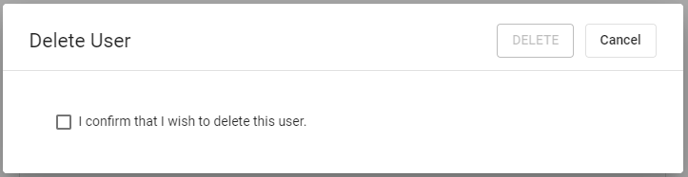
-
- Locate the user you want to delete from the list.
- Click the user to pop-up the menu and select "Delete."
- Confirm your action to permanently delete the user from the system.
.png?height=120&name=Dealer-by-Design-Logo-Graphic-White%20(2).png)